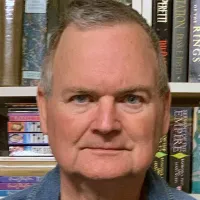Thanks for following our blog. You may browse the entries or search by category or topic.

Learning Plottr Power: How One App Transformed My Fiction Writing
Background
Until three years ago, I was firmly rooted in the world of non-fiction, penning single-topic articles and full-length books on wine appreciation and personal financial management. Crafting IT research reports was my main gig, and I made a decent living from it. And while I received accolades for my structure and content, my wife kept complaining that my writing was academic and BORING!
I decided one way to up my game was to consider practicing writing fiction to see if I could develop a flair that I could apply to my non-fiction writing as well.
Your writing voice is the deepest possible reflection of who you are. The job of your voice is not to seduce or flatter or make well-shaped sentences. In your voice, your readers should be able to hear the contents of your mind, your heart, your soul. Meg Rosoff
My non-fiction writing was a reflection of my mind, but not my heart and soul. I needed to change that.
When at a writing conference, a spark of a story ignited my imagination, I decided to use it to finally try my hand at writing fiction. Little did I know that it would become a passion, actually an obsession, consuming my creative energies and transforming my writing approach entirely. This post is about how I stumbled upon Plottr—a fantastic tool—and when paired with Scrivener, reshape my writing journey.
Context
Writing fiction is a different beast compared to non-fiction, with its intricate plot lines, story arcs, and character development. It was like shifting gears from driving on a well-paved highway to navigating a rugged mountain trail. Initially, I treated fiction writing as an exercise, a way to add flair to my non-fiction, but I found myself unexpectedly engrossed, drafting 30,000 words in just three weeks for a crime thriller that would eventually evolve into a series.
Soon, though, the challenges became clear. I completed a 103,000-word draft of FALSE TRUST after five months of furious typing, but it was riddled with plot holes, poorly structured character arcs, and out-of-sequence scenes and many other inconsistencies. Four major rewrites and eight months later,
Fortunately, FALSE TRUST ended up as a good read, but I realized I needed a better approach if I was to conquer fiction writing for my ongoing novels. Scrivener was great for outlining non-fiction, but failed me when taking on the challenge of writing a novel! So I looked for a better way. And found it!
I stumbled upon Structuring Your Novel by K.M. Weiland and discovered Plottr. I quickly recognized the value of this app, especially when used alongside Scrivener, my main writing tool for non-fiction until then. With Plottr's robust features, I crafted a template that cut my writing and rewriting time in half for books 2 & 3 following FALSE TRUST and to be published later this year. In my next post, I'll walk you through the nitty-gritty of my Plottr template, and work flow, but for now, let's focus on getting familiar with this invaluable tool.

Learning Plottr: The Game-Changer
Immediately, I grasped the value of Plottr and jumped right in, getting a lifetime subscription. I consumed their portfolio of how-to videos and tutorials on YouTube, which showed me the mechanics but left me wondering how to use it effectively in tandem with Scrivener. It wasn't until I watched several interviews of authors by Troy Lambert, the Plottr education lead that I pieced together the best ways to organize my plot lines.
It was a very diffeerent learning path than I used for Scrivener as explained in the last blog post on learning Scrivener.
But now Plottr is making it much easier to learn, not just Plottr, but how to improve all aspects of your writing craft far more quickly!
Plottr's community and educational resources plan has just been released. They offer comprehensive training, coaching, and a writing community where you can pair up for manuscript critiques, peer reviews, and personal connections, as well as coaching from the great team at Plottr! For new users, the Plottr Pro and Education bundle costs only US $27 a month or you can sign up for an annual subscription, getting 12 months for the price of 10. Once you're hooked, you can upgrade to a lifetime subscription and access education as you need it on a monthly or annual basis. I wish this would have been available several years ago when I started using Plottr, but it’s here now for new and experienced writers.
Upcoming Blogs and Other Resources
You can check out all of Plottr's upcoming free and paid training events in the Upcoming Event schedule.
In my upcoming posts, I'll dive deeper into how to use Plottr effectively, the synergy between Plottr and Scrivener, and why I've switched from Evernote to Notion for better productivity. I’ll cover five main apps that I use in an integrated way: Notion, Plottr, Scrivener, ProWritingAid, and AutoCrit. Together, they form the backbone of my writing workflow.
So stay tuned as I share more tips on integrating these tools and offer insights on how each app can elevate your writing process. Make sure to sign up and follow my blog to unlock these secrets. And check out our Writing Apps page all for the writing tools we use and recommend: Writing Apps
Until next time, happy plotting!
Note: There are affiliate links within this blog post to products and services that I recommend and use personally. This means that I receive a small percentage of sales commission with no extra cost to you and in some cases, you may receive a discount for using my links. I only recommend products and services that I believe are great for authors and other creatives. For more information, you may check out our Affiliate Marketing Policy, which can be found on this page’s footer or by clicking on the just-previous link.
"Enhancing your knowledge, sharpening your skills,
and improving your craft word by word -- or blog by blog!"
Steve Shipley: Author and founder of InkIT Publishing
Designed by InkIT Publishing Pty Ltd.
© 2024. All rights reserved.