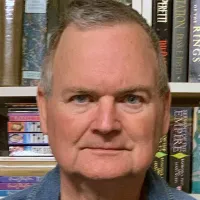Thanks for following our blog. You may browse the entries or search by category or topic.
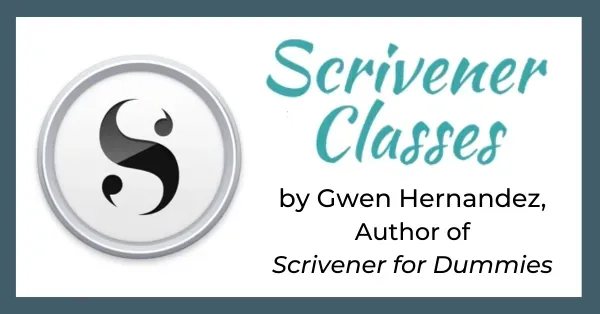
From Chaos to Clarity: Learning Scrivener from the Master, Gwen Hernandez
Introduction
Are you intimidated or struggling to learn Scrivener, the go-to writing app for authors? Don’t be. I have the solution here.
I'm excited to share a slice of my writing journey—specifically, a tool that revolutionized the way I approach writing. Imagine a hot mess of a manuscript, sprawling across 90,000 words, tangled in its own complexity. That was me over a decade ago while crafting my book, Wine Sense: The Art of Appreciating Wine, using Microsoft Word. The struggle of managing reams of good, but unorganized, content and endless footnotes and sources was real—until I discovered Scrivener.
Background
Scrivener wasn't just another writing application; it was a beacon of organization in the chaotic sea of my thoughts and drafts. The transition from Word to Scrivener was nothing short of a revelation. Its robust features, from meticulous outlining to seamless formatting and publishing, turned my once cumbersome process into a smooth, and less error-prone journey. Not only did it aid in finishing and publishing Wine Sense, but it also became the cornerstone of my writing workflow for any long document. I now use Scrivener for writing fiction, non-fiction, and my IT research reports.
As my writing evolved, so did my tools. While Scrivener remains my go-to for drafting manuscripts, I've also incorporated Plottr for outlining and researching fiction. This combination has supercharged my productivity and the quality of my work, proving that the right tools can make all the difference.
The introduction of Plottr cut the time it takes me to write and rewrite a novel in half! But that’s for another upcoming post. This one is about learning Scrivener!
"Confidence comes from discipline and training". Robert Kiyosaki
Diving into Scrivener can be daunting at first. Its robust feature set can overwhelm new users. But fear not! With a bit of guidance and patience, I found myself mastering Scrivener in just a few weeks, thanks to resources like Gwen Hernandez's book, Scrivener for Dummies, and then taking her online Scrivener 1 for Windows training class, followed by her free Jump into Scrivener 3 for Windows class when I upgraded to Scrivener version 3.
Call to Action
BTW, if you're still on Scrivener 2 for Mac or version 1 for Windows, I cannot recommend enough that you upgrade to Scrivener 3. The new features are well worth the investment, and to make the transition smoother, Gwen's 'Jump into Scrivener 3' course—with its 56 lessons—is a fantastic and free resource.
For newcomers, the 'Scrivener 3 Fundamentals' course adds 49 more lessons to ensure you're fully equipped to tackle professional writing projects. This course costs US $97 for either the Mac or Windows versions. I took the previous version of this course for Scrivener version 1 on Windows when I started my journey and loved it!
Moreover, learning how to compile your manuscripts directly within Scrivener can save you from spending hundreds on additional apps like Atticus or Vellum. Gwen's 'Scrivener 3 Compile Mastery' course offers 46 lessons dedicated to mastering this crucial feature, ensuring your writing and publishing workflow is as efficient as possible. This course is again tailored for Mac or Windows and is priced at US $127 and can save you from having to purchase the much more expensive options of Atticus or Vellum just to format and publish your work!
Gwen’s courses make it easy to learn Scrivener and apply it. And Gwen is super-responsive in answering questions. Check out all of her free and paid course here. The links for Gwen's courses above in this blog will bring you to the home page for her classes and you can easily navigate to the course that's right for you.
Or you can go directly to the class of your chosing, by clicking on the links below:

Upcoming Blogs and Other Resources
In upcoming posts, I'll delve deeper into specific features of Scrivener and Plottr, sharing tips and tricks to enhance your writing experience. Stay tuned for more insights and don't forget to check out Gwen's courses. They are invaluable for both Mac and Windows users looking to elevate their writing game.
Happy Scrivening, everyone!
And check out our Writing Apps page for all the writing tools we use and recommend.
Note: There are affiliate links within this blog post to products and services that I recommend and use personally. This means that I receive a small percentage of sales commission with no extra cost to you and in some cases, you may receive a discount for using my links. I only recommend products and services that I believe are great for authors and other creatives. For more information, you may check out our Affiliate Marketing Policy, which can be found on this page’s footer or by clicking on the just-previous link.
"Enhancing your knowledge, sharpening your skills,
and improving your craft word by word -- or blog by blog!"
Steve Shipley: Author and founder of InkIT Publishing
Designed by InkIT Publishing Pty Ltd.
© 2024. All rights reserved.