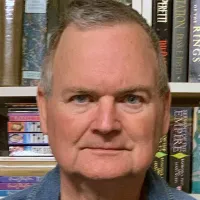Thanks for following our blog. You may browse the entries or search by category or topic.

Mastering the Art of Editing: Essential Tools and Techniques
Introduction
This blog post starts a series of blogs on the editing process and editing tools. I have found spending some time working through the editing process to be an investment in time and tools with a great return; improving my quality, as well as my efficiency.
“Editing is simply the application of the common sense of any good reader. That's why, to be an editor, you have to be a reader. It's the number one qualification.” — Robert Gottlieb
Many great authors spend more time editing than they do writing! However, as their craft improves, they find ways to improve and make the editing process more efficient. This happened to me and I want to share those lessons learned with you. I’ll have a series of blog post on editing over the next few months along with other posts on plotting, writing, publishing, and the author life and business.
Background
When I started writing, I found I could write rapidly. If I’m focused and dedicated to my writing, I can write up to 50,000 words per month. I participated in two NaNoWriMo camps to prove I could crank out 50,000 words in a month and I was successful both times. This was an important proof point to me as an author to prove I could write at a certain pace.
But then came the editing process. It was particularly hard in the beginning for me and took a long time and many, many revisions for my first novel. Of course, I learned from previous mistakes and with each new book; I have created a more complete and higher quality draft than I had done previously. One thing I did that really helped with that was using Plottr for my subsequent books to better organize my story outline, plot, and character arcs. This substantially reduced the amount of time I spent having to rewrite my novels and doing developmental editing. In fact, it cut it in half!
But what really helped was when I bought the lifetime subscription to ProWritingAid (often referred to as PWA). (You can use these links to PWA if you want to get 20% off!)
Key Findings
As some of you know, Scrivener is at the heart of my writing work flows. I use Scrivener side-by-side or integrated with Plottr, and for editing, with PWA and AutoCrit.
I have found PWA to be far better than Grammarly, which I had been using previously. I bought the PWA Lifetime subscription and never looked back. What I really love is that PWA Everywhere is so completely integrated with Scrivener and many other apps such as Word, Plottr, Notion, or pretty much any app that has text windows! It’s marvelous and allows me to edit on the fly when writing and reducing the time needed to make spelling and grammar corrections later.
Here’s an example of when writing this post in Notion. I had an error and wrote ‘program’ when I meant ‘programs.’ PWA Everywhere caught it right inside of Notion and gave me the ability to correct it immediately!

My editing work flow has evolved over the last year, but now has three major steps:
Edit ongoing as I write using PWA Everywhere inside of Scrivener (you can do the same in Word or Notion as well)
Load the completed draft into Autocrit for doing a detailed analysis of many aspects of my writing, including style, pacing, inconsistencies, etc. - I use this as my baseline and to target which areas of my draft need to the most work
Once that analysis is completed and I review it, then I read my manuscript aloud (from within Scrivener), and have found that by doing so, I pick up so many things stylistically that I miss by reading the text or that PWA and / or AutoCrit missed (they don’t catch everything!).
Previously, my self-editing took eight or nine passes before I felt comfortable with it and now it takes only several passes. And my overall self-editing time has halved again!
Call to Action
Give both PWA and AutoCrit a try! You can review their features and pricing plans by checking out their websites by just clicking on one of their links in this blog post. Both have free versions that you can use forever and to learn how they work. However, it’s the premium features that I love and have saved me so much time..
PWA has 14-day free trial and money-back guarantee for their premium services, while AutoCrit has a full 60-day trial and money-back guarantee! So you can really test both programs out before committing. You may also subscribe monthly if you are unsure if the premium services are worth it or not, and then convert to annually or lifetime to save a ton of money once you’re sure!. I have lifetime premium subscriptions to both and they have been two of the best writing investments I’ve made!
Other resources to help you improve your craft
I’ll have a few more blog posts coming soon on editing and the other steps in my writing work flows. And a more detailed one on the audio editing step I mentioned above! Keep posted and send me an email or use the form on the About Us page if you want to get our blogs on a regular basis.
You can also check out our Writing Apps page for the writing tools we use and recommend:
However, my next blog is on ‘Writing Pain-Free,’ which is something that I have achieved over the last several months after years of adjusting my writing schedule to avoid arthritic and joint pain. It has been a true blessing to this 71-year-old writer and I can’t wait to share that with you!
Note: There are affiliate links within this blog post to products and services that I recommend and use personally. This means that I receive a small percentage of sales commission with no extra cost to you and in some cases, you may receive a discount for using my links. I only recommend products and services that I believe are great for authors and other creatives. For more information, you may check out our Affiliate Marketing Policy, which can be found on this page’s footer or by clicking on the just-previous link.
"Enhancing your knowledge, sharpening your skills,
and improving your craft word by word -- or blog by blog!"
Steve Shipley: Author and founder of InkIT Publishing
Designed by InkIT Publishing Pty Ltd.
© 2024. All rights reserved.