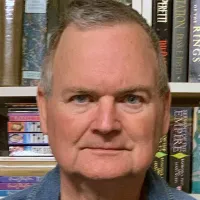Thanks for following our blog. You may browse the entries or search by category or topic.
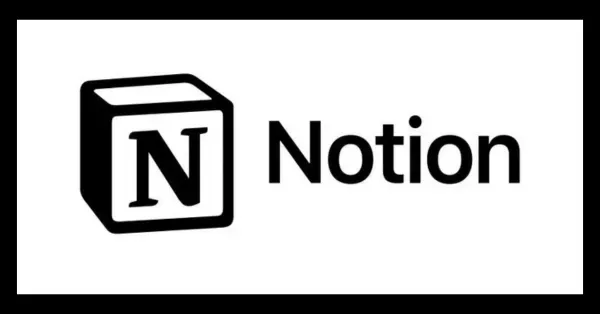
From Evernote to Notion: My Journey and Why You Should Switch Too
Introduction
I can’t believe it has taken me this long to switch from Evernote to Notion! For over a decade, I relied on Evernote to store my 800+ notes, but recent changes prompted me to reconsider my loyalty. This blog post shares my journey from Evernote to Notion, the advantages I discovered, and why you should consider making the switch as well!
Background
My resistance to change was strong. Having invested so much time and effort into Evernote, the idea of migrating to a new platform seemed daunting. However, in 2023, Evernote doubled their prices, forcing me to reevaluate my options. Despite briefly considering OneNote and Notion at the time, the potential time investment and fear of losing data held me back.
Productivity is never an accident. It is always the result of a commitment to excellence, intelligent planning, and focused effort. Paul J. Meyer
But then something shifted. I noticed that many of my fellow authors, who used tools that I used, like Scrivener and Plottr, had transitioned to Notion and were raving about it. The tipping point came when these authors began sharing their instructions,, work flows, wikis, and training resources through Notion. It seemed everyone was making the switch, and I knew I had to find out why.
The Benefits of Notion
Don't Make My Mistake Don't let the fear of change hold you back like it did me. Within two weeks of deciding to give Notion a try, I had successfully imported everything from Evernote, organized them more effectively, and became a Notion power user. Here’s why Notion won me over:
Cost-Effective and Powerful: Notion is cheaper than Evernote, but that’s just the beginning. It offers a range of features that enhance productivity.
Versatile Data Types: Unlike Evernote, Notion supports a wide variety of data types and provides superior formatting options.
Easy Organization: Moving pages and restructuring information in Notion is a breeze. I regained control over my notes and created complex pages with internal and external links to easily find things.
Multiple Views and Storage Options: Notion’s flexibility in viewing and organizing data—whether in wikis, lists, or databases—means I can easily switch between formats based on my needs.
AI Functionality: Notion’s AI capabilities (available as a paid add-on) are phenomenal. I’ll delve into this more later.
Mobile Apps and Cross-Platform Support: Notion is cloud-based and the phone and tablet apps are so easy to use! I think Notion is now my most-used app on my phone! And Notion can run in any browser, or as a desktop app.
Unmatched Support and Community: The support documentation and community groups on Facebook and other platforms are top-notch.
Templates and Collaboration: Notion’s templates are extensive and customizable. The ability to collaborate and share information with others is far superior to Evernote.
A Productivity Game-Changer
With Evernote, I used separate apps for journaling, stored documents in Windows Explorer, and kept research notes in Scrivener. This fragmented system was inefficient. I often failed to remember where I had stored things, wasting a lot of time trying to find the information needed. Now, everything is centralized and linked n Notion, making it my go-to app for creating and managing content.
Try It for Free Notion offers a robust free version that lets you test its capabilities. Many users stick with the free version for a long time. For my wife and me, upgrading to the paid version was a no-brainer, as it enhanced our ability to collaborate seamlessly.
When to Upgrade You might consider the paid version if:
Sharing More Than 1,000 Blocks: If you need extensive collaboration, the paid version’s block limit is a key factor.
AI Capabilities: Notion’s integrated AI features save time and improve efficiency, making it a worthwhile investment.
And when you do decide to upgrade, you can do so monthly, or use the annual plan to save another 20%.
AI Integration The AI functionality within Notion is a game-changer. It allows me to generate text directly within a Notion page, eliminating the need to switch between apps. The AI can insert, replace, or compare generated text, streamlining my writing process, without ever leaving Notion.
But the true value of Notion’s AI lies in its search capabilities. Unlike Evernote’s limited search functions, Notion’s AI-powered search helps me quickly locate relevant pages, saving me valuable time.
Call to Action
Evernote served me well for many years, but its time has passed. Notion offers superior features, a more reasonable price point, and a continually improving platform. Your old Evernote notes can remain as a backup, but you’ll likely find, as I did, that Notion becomes your primary, or in my case, only tool.
Give Notion a try for free, explore its features, and see how it fits your workflow. You might soon find yourself as enthusiastic about it as I am.
Upcoming Blogs and Other Resources
Stay tuned for more insights on how I use Notion and my other tools for writing, organizing my projects, and enhancing productivity. I’ll also share tips on leveraging Notion’s templates and AI features to streamline your workflow, including how I used Notion to write and publish this blog post in less than 45 minutes!

Until then, happy note-taking and organizing!
Note: There are affiliate links within this blog post to products and services that I recommend and use personally. This means that I receive a small percentage of sales commission with no extra cost to you and in some cases, you may receive a discount for using my links. I only recommend products and services that I believe are great for authors and other creatives. For more information, you may check out our Affiliate Marketing Policy, which can be found on this page’s footer or by clicking on the just-previous link.
"Enhancing your knowledge, sharpening your skills,
and improving your craft word by word -- or blog by blog!"
Steve Shipley: Author and founder of InkIT Publishing
Designed by InkIT Publishing Pty Ltd.
© 2024. All rights reserved.