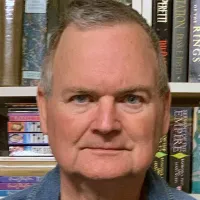Thanks for following our blog. You may browse the entries or search by category or topic.

Mastering Dictation: From Frustration to (Finally) Fluency
Introduction
Have you ever thought about trying dictation but just couldn't get into it? That was certainly me. I tried several times, only to end up frustrated and abandoning the effort. But in the last few months, I finally turned a corner and made dictation a vital part of my writing workflow.
I want to share my journey, the challenges I faced, and how I overcame them. Whether you're a writer like me or someone who just wants to try dictation for everyday tasks, my experience might help you find success where you’ve struggled before.
"We can't solve problems by using the same kind of thinking we used when we created them." Albert Einstein
Background
For years, a few things kept me from fully embracing dictation. The price and quality of dictation tools, such as Dragon and its competitors, were significant barriers. My pronunciation wasn’t always clear, and the thought of training a dictation platform to understand my voice felt like too much overhead.
Plus, I found that dictation often failed in terms of grammar—struggling with capitalization, dialogue, parentheses, and other grammatical aspects. But the biggest obstacle? I wasn’t a structured thinker, which meant I was constantly editing my text as I rethought what I wanted to say and how I wanted to say it.
Over the last decade, I failed many times to get the hang of dictation. I’d give it a go, hit a roadblock, and give up. But recently, I embarked on a journey to become competent in dictation, and finally, I made progress.
The turning point came when I realized I had to train my ear and tongue to be more precise—something I was started doing while learning Portuguese. Initially, the Duolingo app didn’t understand anything I said, but over time, I was forced to speak more clearly and think about what I was going to say to ensure it was understandable. This practice translated well to my English dictation, improving my clarity.
Another significant change was the advancement of AI in dictation apps, which now understand grammatical intent much better. For example, when I say "full stop," it knows to place a period, and "open double quote" begins a dialogue. This improved understanding has reduced the need for extensive editing and represents 95% of what I need to know to dictate effectively. And for anything else, I have a reference sheet or can easily look up commands online.
Despite these improvements, there are still some issues. For instance, when I say "entering a new time period," it sometimes places a period after "time." And no matter how clearly I say "Omit," it always comes out as "Amit!" But these situations are few and far between. The biggest factor in gaining confidence with dictation was starting small and gradually increasing the length of time I spent dictating.
Instead of attempting to dictate an entire scene in one of my books, I began with messaging and chat apps like SMS, Facebook Messenger, WhatsApp, and LinkedIn chat. These were less formal and involved short messages—just a sentence or two. From there, I moved on to creating to-do lists and bullet lists in my non-fiction writing. With growing confidence, I began dictating longer passages, stringing together several paragraphs at a time.
Using Dictation More Broadly
Dictating on my iPhone has become second nature. Whether I'm jotting down a quick note or drafting a longer piece of text, I simply tap into any text block and start speaking. The words magically populate the screen, and I've become quite adept at toggling the microphone on and off to edit, take a breath, or gather my thoughts.
This seamless process has allowed me to efficiently work on various tasks, from casual messages to more significant projects. In fact, I used this approach to identify and edit a 360-page manuscript I had written, demonstrating just how powerful and effective dictation on the iPhone can be.
However, while my iPhone is great for quick tasks and edits, most of my heavy-duty text production still happens using Plottr and Scrivener, or within the Microsoft Office suite, particularly in Word and PowerPoint. These apps are where I spend most of time crafting and refining my work. Fortunately, Microsoft Office apps come with embedded dictation capabilities, making it incredibly convenient to dictate longer text passages. The dictation button is easily accessible on the upper toolbar, allowing me to toggle dictation on and off with a click, streamlining the writing process.

Plottr and Scrivener, on the other hand, don’t have built-in dictation features. But I didn’t let that stop me. A quick Google search revealed that Windows has internal dictation capabilities that can be used in any app. It's as simple as pressing the ‘Windows Logo key + H’ to bring up a small dictation window.
This tool is versatile—you can move it anywhere on your screen, configure it to suit your workflow, and invoke it anytime you need to dictate within any app or browser window. With this setup, I’ve been able to dictate more and more, extending my use of dictation to apps like Notion, Plottr, and Scrivener, among many others.

Now, I find myself confidently dictating longer text passages across various platforms and devices, knowing that these tools are flexible and easy to use. Whether I’m on my iPhone or working on my desktop, dictation has become an integral part of my writing process, enhancing both my productivity and the quality of my work.
Call to Action
If you’ve struggled with dictation, I encourage you to give it another try. Start small, perhaps with your messaging apps, and gradually work up to longer dictation sessions. There are numerous benefits, some of which you might expect and others that may surprise you.
Here’s what I’ve found:
I can speak about four times faster than I can type
I spend less time worrying about carpal tunnel syndrome and arthritis
I have fewer typos
I can use dictation on my phone while I’m out and about
Plus, the structured thinking required for dictation has also improved my public speaking skills
It may seem intimidating, but with consistent practice and a gradual approach, dictation can become a powerful tool in your writing arsenal. I’d love to hear about your experiences and tips with dictation—let’s learn more together.
Upcoming Blogs and Other Resources
I’ll have a few future blogs on tips for using dictation for making the most out of your dictation sessions. Keep an eye out for more insights on how to integrate technology into your writing workflow without losing that personal touch. But I have a few other blogs coming up first on the author mindset and motivation.
Until then, happy dictating!
Check out our Writing Apps page for the writing tools we use and recommend: Writing Apps
Note: There are affiliate links within this blog post to products and services that I recommend and use personally. This means that I receive a small percentage of sales commission with no extra cost to you and in some cases, you may receive a discount for using my links. I only recommend products and services that I believe are great for authors and other creatives. For more information, you may check out our Affiliate Marketing Policy, which can be found on this page’s footer or by clicking on the just-previous link.
"Enhancing your knowledge, sharpening your skills,
and improving your craft word by word -- or blog by blog!"
Steve Shipley: Author and founder of InkIT Publishing
Designed by InkIT Publishing Pty Ltd.
© 2024. All rights reserved.